Ecaroh's Expandaroh Tower Defense
Prepare your defenses!
Goofy ghouls are trying to enter the Cloud Castle!
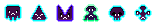
Kill 1000 Ghouls to Win!!!
Miss 100 Ghouls and You Lose! :(
(you can continue in Endless Mode either way)
💫
Controls:
• Left Click - Select Tower or Place New Tower [with Build Menu open]
• B : Open Build Menu
• P : Pause Game
• R : Quick Restart
Mouse Camera Controls:
• Scroll Middle Mouse Wheel - Zoom Camera
• Middle Click & Drag - Move Camera
Keyboard Camera Controls:
• Q : Zoom Out | E : Zoom In
• Arrow Keys or WASD - Move Camera
🧙
Credits:
Coding, Animation, and Sound Design by ecaroh.games
Made for Fireside Jam 2024 "Expand"
✨
Software:
Godot 4.2.2| Audacity | Aseprite
External Resources:
Dithering Shader by markdibarry

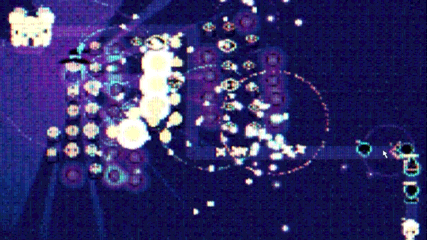
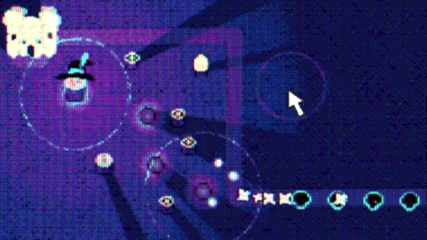
Comments
Log in with itch.io to leave a comment.
WOAH! This is so impressive, congrats! Love the idea of activating towers. I would really like it if there was a bigger emphasis on the rythm like in the first version you shared in the Discord server (link to the message). Also, the post-processing is a bit too much in my opinion, you might want to tune in down a little.
I love the style! I would suggest adding WASD as an alternative for moving the camera, my laptop doesn't have a middle mouse button :D
Great suggestion! Added this into a quick update. thank you!!
This is awesome!! I love the art style and music especially. I found it difficult my first two attempts only to realize I wasn't zooming out 😂
Well done!!
Thank you for playing! Glad you enjoyed it :)
hi there's a problem with the HTML version of the game i tried it on Firefox and edge
PC version looks amazing tho
feel free to remove my comment if you read it
Sorry you had some problems with the web export, and thank you for your report!
I'll make a note of it, but HTML builds are tricky to troubleshoot — I had no problem with running it in those browsers myself, so it's most likely an issue with hardware configuration or OpenGL settings in your browser.
Glad you were able to run in the PC build! I wanted to include that for anyone who had issues with the web build. Thanks for playing :)
just wanted to report in case it's a problem. Glad it's not. :> grate shader use btw